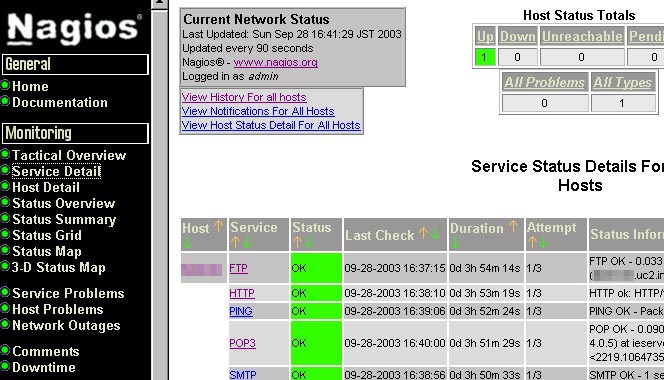nagios:*:506:506::0:0:nagios user:/:/sbin/nologin |
nagios:*:506: |
INIT_OPTS=-o root -g wheel |
hoge# ./configure --with-gd-lib=/usr/local/lib --with-gd-inc=/usr/local/include |
hoge# make all . . . hoge# make install install-init install-commandmode install-config |
hoge# ./configure hoge# make . . . hoge# make install |
ScriptAlias /nagios/cgi-bin/ "/usr/local/nagios/sbin/"
<Directory "/usr/local/nagios/sbin">
AllowOverride AuthConfig
Options ExecCGI
Order allow,deny
Allow from all
</Directory>
Alias /nagios/ "/usr/local/nagios/share/"
<Directory "/usr/local/nagios/share">
AllowOverride AuthConfig
Order allow,deny
Allow from all
</Directory>
|
hoge# ee /usr/local/nagios/sbin/.htaccess |
AuthName "Please enter username and password" AuthType basic AuthUserFile /var/www/.htpasswd AuthGroupFile /dev/null <Limit GET POST> require valid-user </Limit> |
hoge# cp /usr/local/nagios/sbin/.htaccess /usr/local/nagios/share/. |
hoge# htpasswd -c /var/www/.htpasswd ユーザー名 hoge# New password: hoge# Re-type new password: hoge# Adding password for user ユーザー名 |
hoge# /usr/local/sbin/apachectl restart |
hoge# cd /usr/local/nagios/etc/ hoge# cp cgi.cfg-sample cgi.cfg hoge# cp checkcommands.cfg-sample checkcommands.cfg hoge# cp contacts.cfg-sample contacts.cfg hoge# cp hosts.cfg-sample hosts.cfg hoge# cp misccommands.cfg-sample misccommands.cfg hoge# cp nagios.cfg-sample nagios.cfg hoge# cp resource.cfg-sample resource.cfg hoge# cp services.cfg-sample services.cfg hoge# cp timeperiods.cfg-sample timeperiods.cfg |
authorized_for_system_information=nagiosadmin,admin authorized_for_configuration_information=nagiosadmin,admin authorized_for_system_commands=nagiosadmin,admin authorized_for_all_services=nagiosadmin,admin authorized_for_all_hosts=nagiosadmin,admin authorized_for_all_service_commands=nagiosadmin,admin authorized_for_all_host_commands=nagiosadmin,admin |
#log_file=/usr/local/nagios/var/nagios.log log_file=/var/log/nagios.log #cfg_file=/usr/local/nagios/etc/contactgroups.cfg cfg_file=/usr/local/nagios/etc/contacts.cfg #cfg_file=/usr/local/nagios/etc/dependencies.cfg #cfg_file=/usr/local/nagios/etc/escalations.cfg #cfg_file=/usr/local/nagios/etc/hostgroups.cfg cfg_file=/usr/local/nagios/etc/hosts.cfg cfg_file=/usr/local/nagios/etc/services.cfg cfg_file=/usr/local/nagios/etc/timeperiods.cfg |
# 'nagios' contact definition
define contact{
contact_name admin #Apache の認証ユーザー名
alias Nagios Admin
service_notification_period 24x7
host_notification_period 24x7
service_notification_options w,u,c,r
host_notification_options d,u,r
service_notification_commands notify-by-email,notify-by-epager
host_notification_commands host-notify-by-email,host-notify-by-epager
email hoge@xxx.xxx.net メールアドレス
pager hoge@xxx.xxx.jp その他アドレス
}
#以下の行を新たに追加
define contactgroup {
contactgroup_name xxxhost-admin #好きな名前のグループを作成
alias xxxhost Administrators #上に合わせて適当に・・・
members admin #認証ログインするユーザー名(管理者?)設定した名前を記入
}
|
# Generic host definition template
define host{
name generic-host ;テンプレート名
notifications_enabled 1 ;通知の有無
event_handler_enabled 1 ;イベントハンドラの有無
flap_detection_enabled 1 ;状態反転の検出
process_perf_data 1 ;パフォーマンス統計
retain_status_information 1 ;状態情報の保存
retain_nonstatus_information 1 ;状態以外の情報の保存
register 0 ;このオプションにてtemplateと認識させる
}
# 'abchost' host definition
define host{
use generic-host ; Name of host template to use
host_name abchost ;監視するホストの名前
alias router ;ここは適当に
address 192.168.XX.02 ;ここは、そのホストのアドレスを記入
check_command check-host-alive
max_check_attempts 10 ;最大リトライ回数
notification_interval 300 ;通知間隔
notification_period 24x7 ;通知時間帯
notification_options d,u,r ;通知オプション
# parent gateway
}
# 'abchost2' host definition
define host{
use generic-host ; Name of host template to use
host_name abchost2 ;監視するホストの名前
alias host2 ;ここは適当に
address 192.168.1.xx ;ここは適切に
check_command check-host-alive
max_check_attempts 10
notification_interval 300
notification_period 24x7
notification_options d,u,r
#parents ieserver ;親子関係
}
#以下、ホストのグループを設定します
define hostgroup {
hostgroup_name all
alias all
contact_groups xxxhost-admin #contacts.cfgで設定したcontactgroup_name
members abchost,abchost2 #ここで設定した監視ホスト
}
|
# Generic service definition template
define service{
name generic-service
active_checks_enabled 1
passive_checks_enabled 1
parallelize_check 1
obsess_over_service 1
check_freshness 0
notifications_enabled 1
event_handler_enabled 1
flap_detection_enabled 1
process_perf_data 1
retain_status_information 1
retain_nonstatus_information 1
register 0
}
# Service definition
define service{
use generic-service ; Name of service template to use
host_name abchost ;hosts.cfgで設定した監視するホスト
service_description SMTP ;監視するサービス
is_volatile 0
check_period 24x7 ;監視する時間帯
max_check_attempts 3 ;リトライ回数
normal_check_interval 3 ;検知間隔
retry_check_interval 1 ;リトライ間隔
contact_groups xxxhost-admin ;問題発生時の連絡先(contacts.cfgで設定したcontactgroup_name)
notification_interval 120 ;通知間隔
notification_period 24x7 ;通知時間帯
notification_options w,u,c,r
check_command check_smtp ;(チェックに用いるコマンド、checkcommands.cfgで定義した名前)
}
.
.
.
長いので省略
|
hoge# /usr/local/nagios/bin/nagios -v nagios.cfg hoge# Total Warnings: 0 hoge# Total Errors: 0 hoge# Things look okay - No serious problems were detected during the pre-flight check |
hoge# /usr/local/etc/rc.d/nagios start |